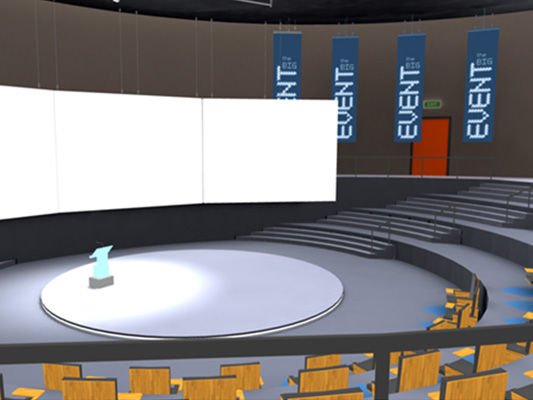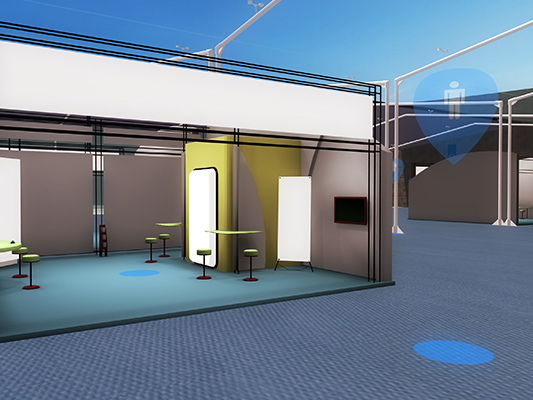FaceTime in VR
Enter the FaceTime Link
eg. https://facetime.apple.com/join/#meetingID
FaceTime is a trademark of Apple Inc., MootUp for FaceTime is produced by MootUp and claims no association with Apple Inc.
Collaborating online has never been this engaging. Jump into an immersive meeting instantly. Conference call with audio, video and text chat. Pin documents, share images, video and 3D. Decorate your meeting space together. Customize your avatar to your own personal style.
Don’t have FaceTime? Try a Moot Room instead…
You’re in good company, Moot is being used by 1000’s of organizations


How to use Oculus Quest for FaceTime VR

Watch the video to see how easy it is to join a FaceTime in VR.
- Launch the Oculus Browser
- Visit mootup.com/facetime
- Type your meeting URL and click Join
- Click the orange Phone icon
- Type your name and Join with computer audio option
- Switch to the 3D room browser tab
To enter VR click the goggles icon in the toolbar.

WebXR Makes it Easy to Connect With Users On Every Platform
Join on mobile, tablet, laptop/desktop or VR/AR.
iPhone Cardboard, Samsung Gear VR, Google Daydream, View/Lenovo Mirage Solo, Oculus Go/Quest/Rift, HTC Vive/Focus, Microsoft Mixed Reality/Hololens, Magic Leap One
We’ve Got You Covered
Customizable Rooms
![]()
Every meeting has its own room.
My Office
![]()
Every user gets their own private office.