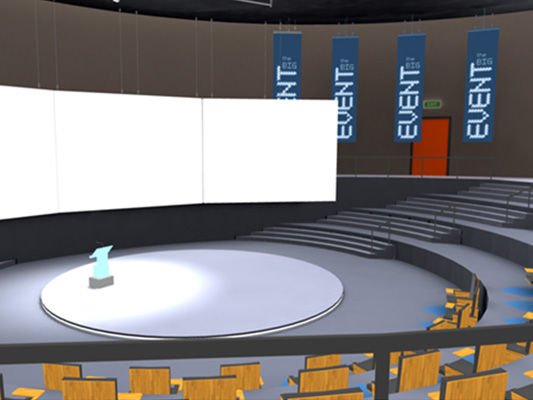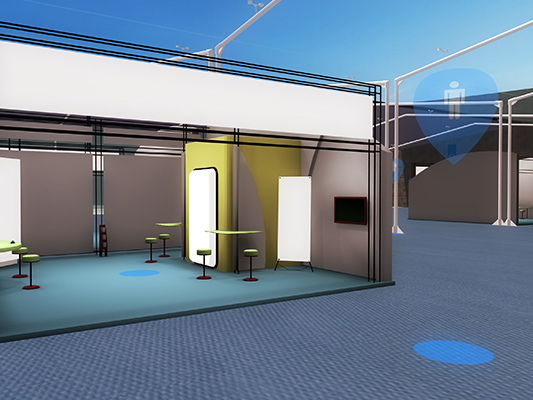VOICE-Chat-Video-ScreenShare-3D
Remote Teaching for Education
Choose a room to get started…
You’re in good company, Moot is being used by 100’s of organizations



Connect Everyone, Cross Device, Anywhere
Join via desktop, tablet, mobile, immersive VR or dial-in by phone.
VR/AR support includes iPhone Cardboard, Samsung Gear VR, Google Daydream, View/Lenovo Mirage Solo, Oculus Go/Quest/Rift, HTC Vive/Focus, Microsoft Mixed Reality/Hololens, Magic Leap One, Nreal, Pico, Valve Index
Video Avatars & 360 Environments
3D avatars not your style? Video avatars can move and interact with the environments just like 3D avatars, it’s your choice.
Use 360 images or video backgrounds for your virtual meeting, whether it’s your office, factory visit or a fun travel destination.
Complete Flexibility
- Video & Avatars
- 1 Billion+ Avatar Style Combinations
- Room Editing – Massive 3D Library
- AI Bots (51 languages)
Team Role-Play
Take instructor-led team training online. Role-play scenarios with team members from anywhere.
3D Models
Import any 3D model into your meeting room.
- Product visualization
- 3D design
- Product training
- Sales demonstrations
Screen Share
Share your Powerpoints, Keynotes, or anything else.
- Desktop Sharing
- Application Sharing
- Browser Tab Sharing
Email to Meeting Zero Installation
Invite participants by email to join your meeting. Nothing to install, no firewall ports to configure, no need to ask IT for anything.
Easy Navigation
Responsive design enables easy access on any device. Touch screen, mouse & keyboard or VR/AR
- Spawn points
- Navigation markers
- Free Teleport
- VR Hand Controllers
Third Person or Immersive
Click the goggles icon to switch from third person to first person view, or launch life size immersion in your VR/AR headset.
Mobile Magic Window
Immersive mode on mobile creates a magic window into your 3D meeting.
Text Chat & Chat History
Text chat includes features like automatic gestures and emoji explosions
Try typing “coffee”
Try typing “/drink”
Private Messaging
Whisper to your colleagues or friends in the same space or across spaces in a multi-room event.
1000+ Gestures
Express yourself with over 1000 gestures, facial expressions and poses on mobile, tablet, laptop & desktop. Shake your head or wave your arms around in VR, real-life head & hand tracking is shared too.
Participants List
See who’s attending. Add to your contacts, read their profile, whisper or moderate users.
Lasers
Each attendee has their own uniquely colored laser pointer for drawing attention to presentations or items in the space.
Frictionless Invites
Invite participants be email, one click and they are in.
Shared Whiteboard
Each attendee can contribute to whiteboards in a space.