Organizing events in general is a lot of work and organizing a virtual event is not an exception. It’s true your To-Do list is a lot shorter. For example you don’t have to book a venue, or deal with flights and accommodation logistics, don’t event get me started on catering and flower arrangements. Nonetheless if you want your virtual event to be a success. That means you still want a good reliable strategy and plan and that’s where a Virtual Event Planning Checklist comes into play.
For that purpose here’s an easy to follow virtual event planning checklist to use when planning your next virtual event.
Before the Virtual Event
❏ Identify the Why
All events have a goal, so the first thing you should do is identify that goal. Why are you hosting the event? The goal does not necessarily have to be unique, it can be anything: getting leads, engaging with your audience, improving your team building performance… Just find your event purpose.
❏ Decide the Length
It’s pretty basic but deciding the length of the event is key for determining the platform you may use, building the sponsor’s plan, your budget and scheduling your event.
❏ Define your Audience
This one could be the most important. If you know your audience well you may be able to adapt the event to their taste. Everything from what are the devices most used, what are the interaction methods of choice and, extremely important what are they used to working with. All this will help you in creating a more engaging experience. If your attendees are from different time zones make sure to record the sessions.

❏ Budget
The budget for a Virtual event is different than that of an in-person event. You may consider different things such as which technology you are going to use. While technology represents an average of only 25% of traditional events, in virtual events, it plays a key role. If your event is fully digital expenses like venues, travel or decoration will be avoided.
❏ Know your Technology Needs
Target audience and the level of engagement you want will help you define your needs when it comes to technology to use. And technology offers a number of options. For example, a webinar is a much simpler option compared to a virtual fair. A 2D option may be easier to wrap your head around but less engaging and immersive than 3D options. Use the information you have on your target audience to figure out what interactions and activities you want to develop and help you decide.
❏ Choose a Virtual Event Platform
Now we have the audience, a budget and a clear idea of what interactions you want. Based on that information choose a virtual event platform that can fulfill your requirements. Another key point to consider is the number of attendees you’ll be expecting. Keep in mind which integrations you may need for your event (Zoom, Slack, Teams…).
❏ Build an Event Content Plan
Once you know who your audience is and you have defined your goal, focus on building a content plan. Content, drives attendance, engagement, and networking. The quality of your content will determine how engaged your audience is. The success of your event is largely influenced by your content plan, so take it seriously.
❏ Decide your Virtual Venue
You have already chosen the topic of your event and developed the content plan so deciding the virtual venue should be easy. Is it a Zoom-based event? Then you can decide between hundreds of different virtual backgrounds. If your event is more complex and your content plan dictates for more interaction and immersion then you may want to consider a platform like MootUp that offers lots of customization option for spaces (virtual classroom, virtual conference, virtual exhibition, etc), as well as for attendees and the way they are seen by others during the event.
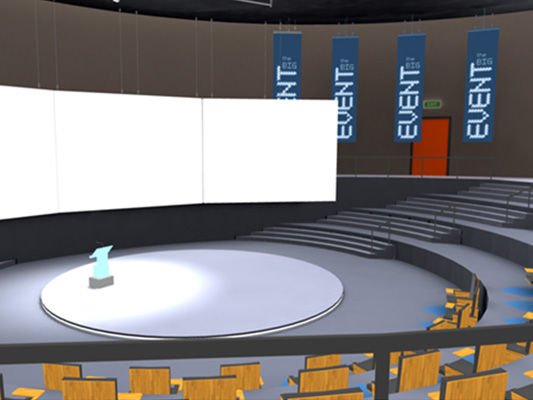
❏ Create a Participants Guide
Though virtual events are not new it’s just as true that there are plenty of people not very familiar with the online virtual platforms. You want your attendees to enjoy the event. Having a participants guide will assist in making the experience more easy to follow and enjoyable for your audience. You may create different guides depending on the experience. Things you’ll want to include in your guides are: platform navigation and interaction with the platform as well as with other participants.
❏ Find Virtual Event Sponsors
As in a physical event, sponsors play an important role. Different organizations may be interested in collaborating with your event. Building sponsorship packages which include sponsored sessions, ads, booth spaces, etc. is a great way to reach out to sponsors.
❏ Train Your Speakers
Speakers are another essential part both during as well as pre and post event. Once you’ve found your speakers make sure you teach them how to use the platform. Ensure dry-run sessions with them to be certain everything is setup and will run smoothly. The more familiar they are with the platform the better the performance of the event.
❏ Organically Promote your Event
Tell your entire network about your event. There are some free ways to do it such as announcing it on your social media and your website. Also don’t forget your speakers, they can help promote the event to their networks. Another good promotion options third party calendar sites. SEO is a powerful tool but only if you use it! SEO optimization is a great way to push your event in front of potential attendees during their web searches.
❏ Advertise Your Event
If promotion is part of your budget then you should use different advertising techniques. Using ad platforms, such as Google Ads or Facebook Ads, and promoted social media posts are just some of the wide variety of options. For events for professionals consider Linkedin ads and promotion as well.
❏ Follow up with your Attendees
Promoting and advertising are not a set and forget until your event starts. Make sure you have a plan to communicate with those signing up. You can send them some extra information of the event, any update that may occur and event reminders. If possible consider finding ways to engage them on social media. All this will lead to starting the conversation and as a result of that higher engagement and attendance.
❏ Create an Event Landing Page
Make it as easy as possible for your attendees signing up to access the event. A customizable landing page with basic information from the event and a link to access the virtual event platform will make things a lot easier for your audience come event time.
During the Event
❏ Make sure everything is working well (Before and during the event)
Doing a check up with the platform technology provider is important for two reasons: 1) you may detect issues that need to be fixed before the event and 2) you may learn interesting things that will make your event run smoothly.
❏ Have an Emergency Plan
Having an emergency plan will ensure your peace of mind. Knowing that whatever the situation you can handle it. If you’re using a trusted platform and the provider also offers support everything will probably be just fine, but it can’t hurt to be prepared.
❏ Capture Attendee Data
You will want a platform that includes at least some analytical solution. Attendee data will help you during the event but even better it will help you understand your leads and clients better. That is essential for your future event planning offering you insights on attendee engagement. Generally you want to look at attendance numbers, period of time, videos played, links clicked, just to name a few.
❏ Take Photos and Videos
Remember promotion doesn’t stop once your event starts. Just like a physical event you want to engage with your existing and potential new followers as much as possible. Encourage your attendees to take screenshots or videos of themselves at the event and post them on social tagging you or your brand. Recording the sessions is also helpful both for your current event and will give you material to reuse in the future.
❏ Goody Bag
Virtual event goody bags are definitely a thing. Exactly like a physical one, a gift bag can be used to improve brand awareness and boost engagement. This can be anything from a physical gift that you’ll ship to your audience to a digital version sent by email or downloaded to their device just try to be creative.
❏ Keep an eye on Questions and Comments
During the event count on a high flow of questions and comments. Some of them will be related to the technology and others to the event itself. Answer and attend to your audience on the spot for an extra boost of engagement and professionality.
❏ Promote Networking
Networking is one of the principal reasons people attend events. So encourage one-on-one appointments and breakout sessions to facilitate the networking. Some virtual event platforms like MootUp offer gamification options to organize ice-breakers and mini-games. You can set these up in private rooms or areas so they don’t interfere with the main event.
❏ Make sure to have direct communication with Technical Support
Technical support communication might be part of the emergency plan we were talking about earlier. In case of an emergency, their help will make things easier.
Post-Event
❏ Ask your audience if they liked it
Consider sending a post-event feedback survey which will allow you to measure the success of your event.
❏ Analyze your Data
Review the metrics gathered both during and post event . The gathered data will help you understand if you’ve achieved your event KPIs or which are the areas that can be improved on for future events.
❏ Present the Results of the event to Stakeholders
Your sponsors and other stakeholders will be interested in knowing how the event went especially since this data will offer great insights for them as well. Giving them specific results and information they can work with will make that feedback more complete and valuable.
❏ Share Information about your Event
Take advantage of all the photos, videos, and articles from the event. This will engage your audience past the event date and provide more exposure attracting future attendees.
❏ Send a Thank You email to the attendees
Show love and get some love back. Your attendees’ presence at your event is what makes it. So make sure you tell them that, they will appreciate it. And it’s also a perfect way to ask your audience for feedback.
❏ Take what you learned for the next event
There’s always something that could be improved. Use your event metrics and audience feedback and surveys to figure out what can be improved and take action for your next event.

