Hosting a virtual event can be intimidating, but having the right script for your emcee or host can make it much easier. A well-crafted virtual event host script is essential to creating a successful and engaging experience for your attendees.
This blog post will provide everything you need to know about crafting an effective virtual event host script, from writing tips to common mistakes and best practices. Get ready as we explore how to create the perfect hosting plan that will keep your audience engaged throughout.
Table of Contents:
- What is a Virtual Event Host Script?
- How to Write an Effective Virtual Event Host Script.
- Tips for Delivering an Effective Virtual Event Host Script.
- Common Mistakes to Avoid When Writing a Virtual Event Host Script.
- Best Practices for Writing a Virtual Event Host Script.
- FAQs in Relation to Virtual Event Host Script.
- Conclusion.
What is a Virtual Event Host Script?
A virtual event host script is a pre-written document that outlines the critical elements of an online event, such as its purpose, audience, and goals. It provides guidance for the host on how to engage with their attendees and keep them engaged throughout the event. The script serves as a roadmap for both hosts and participants so they can make sure everything runs smoothly.
The benefits of using a virtual event host script are numerous. First, it ensures that all aspects of the presentation or webinar are covered in an organized manner. A structured script helps to guarantee that nothing critical is overlooked or neglected during the presentation or webinar.
Additionally, having a well-structured script allows you to stay focused on delivering your message without getting sidetracked by questions from attendees or other distractions.
Finally, having a scripted plan makes measuring success easier after an event easier since you have something tangible to refer back to when evaluating performance metrics like attendance rate and engagement levels.
This virtual event host script comes in various forms depending on the type of content to be presented: informational/educational scripts provide thorough instructions regarding topics; Q&A scripts help corral audience queries; promotional/marketing scripts focus more on product features and sales tactics; entertainment/engagement scripts emphasize enjoyable activities for participant.
It also involves storytelling scripts recount tales about people’s experiences related to products or services; roleplay scenarios simulate real-life situations to assess knowledge retention among attendees; customer service training sessions teach how best to serve customers virtually, while workshop sessions offer hands-on learning tailored towards individual skill sets within smaller groups.
No matter which types you choose, always remember that scripting is only one part of hosting successful events; don’t forget to practice.
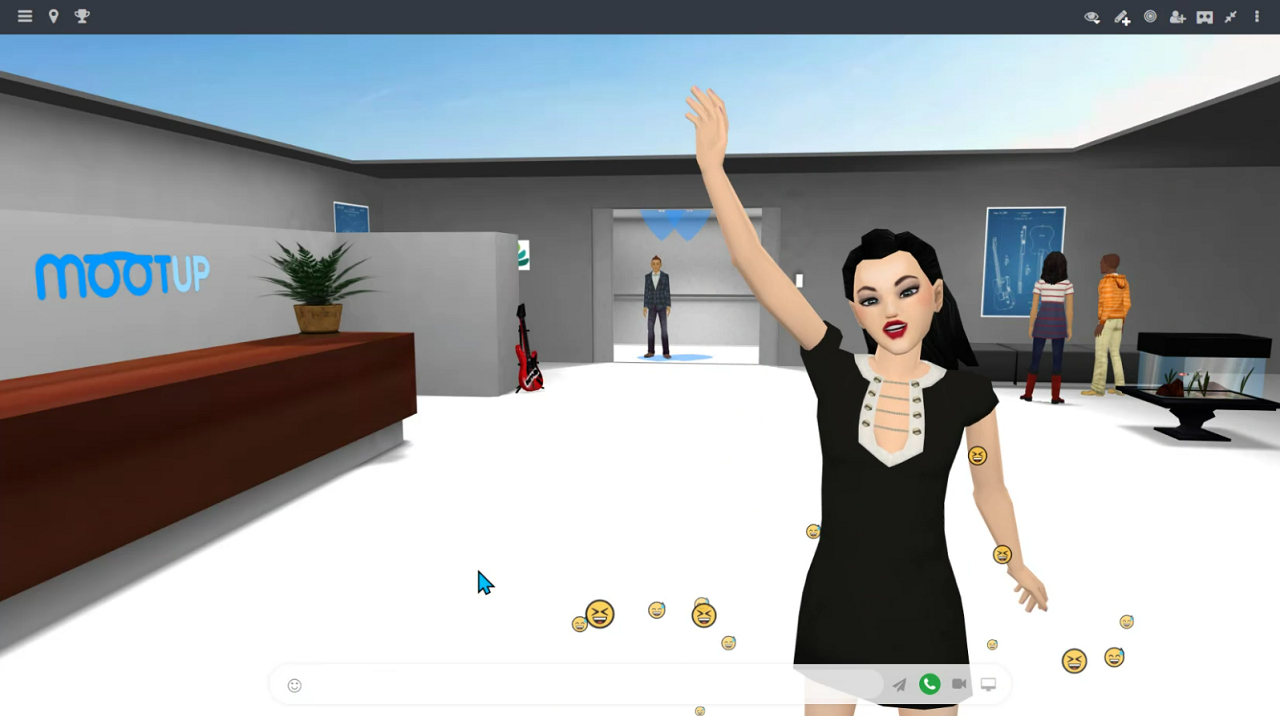
A virtual event host script is essential for any professional looking to create a successful and engaging online experience. Following the guidelines discussed in this article, you can craft a virtual event host script that will help make your next digital gathering engaging and successful.
Key Takeaway: Using a virtual event host script can help ensure all aspects of the presentation or webinar are organized and keep hosts on track. It’s also beneficial for measuring success post-event, so it pays to practice before running the show.
How to Write an Effective Virtual Event Host Script
An effective virtual event host script is essential for successful virtual and hybrid events. It’s important to identify your audience, set clear goals, structure the content properly, incorporate engaging elements into your script, and practice and rehearse beforehand.
When identifying your audience, it’s important to consider their age group, interests, technical level of understanding, and any other relevant factors that will help you create a script that resonates with them.
Once you’ve pinpointed your intended viewers, set clear objectives for what you hope to accomplish during the occasion, such as launching new products or services or showcasing noteworthy insights from field professionals.
Structuring the content in an organized manner helps keep attendees engaged throughout the event. Start by creating a basic outline that includes an introduction of yourself or team members, the main points you want to cover during the presentation, and any supporting visuals like slideshows or videos.
Additionally, break up longer sections into smaller chunks so it’s easier for viewers to follow along without getting overwhelmed with too much information at once.
Finally, practicing and rehearsing your script beforehand is key to delivering an effective virtual event host performance. Rehearse your script multiple times to ensure you’re able to cover all points clearly and concisely, enabling a successful virtual event host performance.
Use keywords throughout your script, as this will help optimize search engine results for those looking up information related to topics being discussed during the presentation. By taking these steps, you’ll be able to deliver an engaging experience for attendees confidently.
Finally, practicing and rehearsing before delivering a virtual event host script is key. This allows speakers to become familiar with their material while giving them more confidence when speaking publicly on stage, which can be intimidating even if there are no physical people in person; practice makes perfect.
Writing an effective virtual event host script requires taking the time to identify your audience and goals, structure for maximum impact, incorporate engaging elements, and practice before delivering. With these tips in mind, you can ensure that your virtual event host script delivery is successful.
“Explore the possibilities of #MetaverseIndustrialSolutions for your business. From virtual showrooms to remote consultations, the metaverse is transforming how we do business. #VirtualReality #AugmentedRealityClick To Tweet
Key Takeaway: To ensure a successful virtual event, it is essential to identify the target audience, set clear goals, and structure content accordingly. Additionally, rehearsing before delivery is key to nail the performance and ensure all bases are covered – practice makes perfect.
Tips for Delivering an Effective Virtual Event Host Script
Preparing and having the right equipment ready is essential for delivering an effective virtual event host script. Guarantee a dependable internet link, microphone, and camera are in place and functioning correctly before the virtual event. Test your audio-visual setup beforehand so there are no technical issues during the event.
Speaking clearly and using appropriate tone and volume levels can make or break your performance as a virtual event host. You want to be audible yet not too boisterous where it’s unpleasant for the viewers. Use intonation in your voice to emphasize certain words or phrases, which will help engage your audience better.
Connecting with your audience through eye contact, gestures, and body language can make all the difference when presenting virtually. Try to maintain eye contact with different people throughout the presentation by looking at them directly through their cameras instead of just talking into space like you would if you were in person.
Also, use hand gestures naturally while speaking, as this helps emphasize points more effectively than without them.
By following the tips outlined in this article, you can ensure that your virtual event host script is engaging and effective. Now let’s look at some common mistakes to avoid when writing a virtual event host script.
Key Takeaway: To deliver an effective virtual event host script, ensure you have a reliable internet connection and the right equipment. To ensure a successful performance, speak clearly with appropriate tone and volume levels while engaging your audience through eye contact, gestures, and body language. Knock it out of the park.
Common Mistakes to Avoid When Writing a Virtual Event Host Script
When writing a virtual event host script, it’s important to avoid common mistakes in order to create a compelling and engaging experience for your audience. Failing to research the topic and audience adequately can lead to an ineffective presentation that fails to capture the attention of its intended recipients.
Without understanding who you are speaking to and what they need from your presentation, crafting a meaningful message that resonates with them will be challenging.
Structuring content improperly is another mistake that should be avoided when writing a virtual event host script. Organizing information effectively is essential for providing a logical transition from one point to the next and ensuring viewers remain engaged. This includes using proper headings, subheadings, bullet points, etc. so viewers don’t get lost.
Not practicing or rehearsing enough beforehand is something to watch out for when crafting your virtual event host script. It’s essential to practice reading through your material multiple times before delivering it live so you know exactly what words come next without having any awkward pauses during delivery.
Rehearsing will also help ensure accuracy and confidence while presenting and allow time for making adjustments if needed before going live with your presentation.
Finally, overusing jargon or technical terms should also be avoided when writing a virtual event host script. Viewers who may not be familiar with the topic could find themselves in a fog of perplexity if inundated with specialized lingo. Instead of relying heavily on industry-specific terminology, try breaking down complex concepts into simpler language which everyone can understand more easily; this will go a long way towards creating an enjoyable viewing experience.
It is important to remember that avoiding common mistakes when writing a virtual event host script will help ensure your message comes across clearly and effectively. Now, let’s move on to the best practices for crafting an effective virtual event host script.
Key Takeaway: When writing a virtual event host script, it is essential to do your research and practice ahead of time. Additionally, you should structure content properly so viewers don’t get lost along the way and avoid overusing jargon or technical terms that may confuse some members of the audience. By adhering to these instructions, one can guarantee a captivating experience for all those participating in the demonstration.
Best Practices for Writing a Virtual Event Host Script
Writing a virtual event host script is an important part of creating engaging and successful events. Careful thought, preparation, and rehearsal must be taken to guarantee that the message you are attempting to communicate is conveyed unmistakably. Here are some best practices for writing a virtual event host script:
Know Your Audience and Their Needs:
Before you begin writing your script, it’s important to understand who your audience is and what they need from the event. Investigate the demographic, inclinations, objectives and outlooks of your target group to create a communication that resonates with them. This will help ensure that your message is tailored specifically for them.
Keep It Short, Simple, and Concise:
Keep in mind that people have limited attention spans when watching online events or presentations. Make sure your content is concise yet comprehensive enough to deliver key points effectively without overwhelming viewers with too much information at once.
Include Engaging Elements in Your Content:
Incorporating elements such as stories or anecdotes into your presentation helps keep viewers engaged throughout the session by providing context around topics discussed during the event or presentation.
Additionally, consider adding polls or interactive activities like Q&A sessions during breaks between program segments, allowing attendees to interact directly with presenters while reinforcing key concepts discussed earlier in the presentation.
Before going live, it is essential to do a few trial runs in order to get accustomed to the virtual setting and any new technologies used during the broadcast, such as video conferencing tools or streaming services like YouTube Live or Twitch TV. This will allow you to become comfortable speaking before an online audience and give you confidence if there are technical difficulties while presenting, ensuring that you can continue delivering your material without issue.
Adding visuals like slideshows, infographics, diagrams, charts, and photos helps break up long blocks of text and provides visual cues for listeners, making complex topics easier to comprehend quickly. Utilizing these aids strategically throughout a presentation helps reinforce main ideas more effectively than relying solely on verbal communication alone.
Key Takeaway: To create an effective virtual event host script, it’s important to know your audience and keep the content concise. Additionally, incorporating interactive elements like polls or Q&A sessions can help boost engagement, while using visuals such as slideshows and diagrams can reinforce key points more effectively than verbal communication alone. In other words, practice makes perfect when creating a successful presentation.
FAQs in Relation to Virtual Event Host Script
How do I host a virtual event script?
Creating a virtual event requires careful planning and execution. Decide the format of your virtual event, such as an online conference or webinar, and plan accordingly. Once this has been determined, create your agenda for the event and identify any speakers that will be involved.
Next, select an appropriate platform to host virtual events, such as Zoom or Microsoft Teams. Finally, set up registration pages so guests can join in easily and promote the event via social media or email marketing campaigns. Run evergreen experiences from “always-on” events that continue to delight attendees and generate sponsor leads on autopilot to immersive meetings that make traditional Zoom sessions look like communicating with a telegraph.
With these steps, you are now ready to launch your virtual event.
How do you host an engaging virtual event?
Start by creating a detailed agenda that outlines the objectives, activities, and speakers for your event. Customize the content to address the interests of your attendees. Utilize interactive features such as polls, Q&A sessions, or breakout rooms to keep attendees engaged throughout the event.
Utilize video conferencing technology with superior audio and visuals to deliver a polished experience for participants. Finally, provide ample opportunities for networking between attendees so they can build meaningful connections during your virtual event.
1. Have a clear goal:
Before you start planning your virtual event, ensure you have a specific and achievable goal in mind. Ensure your goal is clear and achievable to help direct the rest of your decisions.
2. Selecting the correct platform for hosting your virtual event is critical to its success, as it will decide how simple it is for participants to access and join in.
3. Promote early and often:
Start promoting your virtual event well ahead of time so that people can plan accordingly; this also gives them ample opportunity to spread word-of-mouth about their upcoming experience with friends or colleagues who may be interested in attending.
4. Engage participants actively:
Make sure there are plenty of opportunities for audience engagement during the course of your virtual event – whether through live Q&A sessions, interactive polls/quizzes, etc., and keep everyone involved by providing engaging content that encourages participation from all attendees.
5. Invest in quality audio/video equipment:
Poor audio or video quality can quickly ruin any online meeting or conference call – invest some money into getting good microphones, cameras, and other necessary hardware so that everyone has an enjoyable experience at all times. 6. Have a backup plan
Even with the best of preparations, technical issues can still occur – make sure you have an alternative solution in place so that your virtual event doesn’t get derailed if something goes wrong.
7. Keep it short and sweet:
Virtual events should be concise and to the point; try not to drag out any topic or activity for too long, as this will quickly lead to boredom among attendees.
8. Use visuals when possible:
Visuals are always more engaging than text alone – use images, videos, or other multimedia content whenever possible during your virtual event for maximum impact.
9. Follow up afterward:
After the event has concluded, follow up with all participants by sending them thank-you emails or surveys asking about their experience at your virtual gathering; this is also a great way to collect feedback which can help you improve future events even further.
10. Celebrate success.:
Last but not least, don’t forget to celebrate after hosting a successful virtual event – take some time off from work (or even throw yourself a small party.) as a reward for all of your hard work in making it happen.
Conclusion
By writing a well-crafted, effective script that avoids common mistakes, you can ensure your virtual or hybrid event runs smoothly and provides attendees with a memorable experience. With some practice and dedication, anyone can become an expert at writing their own unique virtual event host scripts.
Take your events to the next level with MootUp – a no-code platform designed to help you produce and host virtual and hybrid events in the metaverse. “Futureproof” your Metaverse event tech stack with our browser-based platform MootUp which enables access on all smartphones, tablets, laptops, and VR/AR headsets, without requiring downloads or software installation.
Make sure your event stands out from the rest by leveraging our advanced features today!

