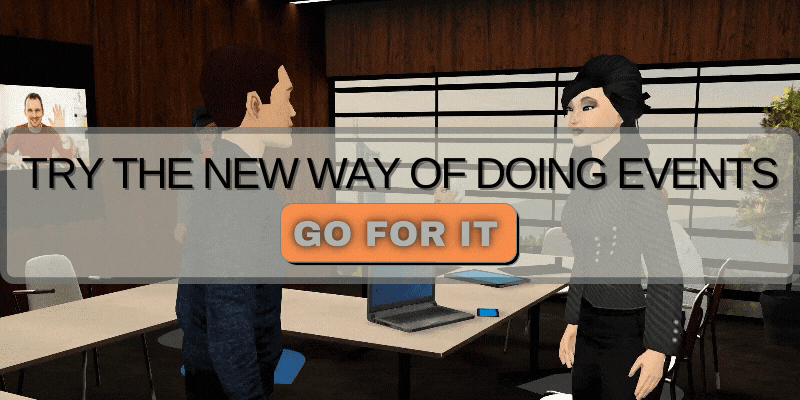Are you searching for an approach to make your online events more engaging and interactive? Virtual platforms with breakout rooms allow event industry professionals to host hybrid or virtual conferences, meetings, and other events that feature private conversations in smaller groups.
Breakout sessions are an excellent tool for creating meaningful connections between participants while allowing them to explore topics more deeply. In this blog post, we’ll cover what these platforms are, how they work, tips on hosting successful events, and best practices for managing them.
Table of Contents:
- What are Virtual Platforms with Breakout Rooms?
- Types of Virtual Platforms with Breakout Rooms
- How to Set Up a Virtual Platform with Breakout Rooms
- Tips for Hosting Events on Virtual Platforms with Breakout Rooms
- Best Practices for Managing Virtual Platforms with Breakout Rooms
- FAQs in Relation to Virtual Platforms With Breakout Rooms
- Conclusion
What are Virtual Platforms with Breakout Rooms?
Virtual platforms with breakout rooms are an invaluable tool for event industry professionals. They provide a way to host virtual or hybrid events in the metaverse, enabling people worldwide to connect and collaborate.
Definition of a Virtual Platform:
A virtual platform is an online space where users can interact, communicate, and share information in real time. It usually consists of features such as video conferencing, text chat, file sharing, whiteboards, and more. With these tools at their disposal, participants can engage in meaningful conversations without physically being present at the exact location.
Definition of Breakout Rooms:
Breakout rooms are private spaces within a virtual platform that allow participants to have more intimate conversations away from the main room. This allows for a more focused discussion on specific topics or issues while still being able to access other parts of the platform when needed.
Virtual platforms with breakout rooms allow event professionals to create engaging virtual and hybrid events for their audiences. With that in mind, let’s explore the various virtual platforms that feature breakout rooms. We will also explore how you can launch your own infinitely customizable Metaverse events that are always on brand and move visitors seamlessly between presentation stages, breakout rooms, exhibition halls, sponsor booths, and everything else you need to make your virtual and hybrid events unforgettable.
“Breakout rooms are the perfect way to host virtual or hybrid events in the metaverse. They provide an intimate space for focused conversations and allow users to access other parts of the platform when needed.” #VirtualPlatforms #MetaverseEventsClick to Tweet
Types of Virtual Platforms with Breakout Rooms
Video Conferencing Software is a virtual platform allowing event industry professionals to host online events with breakout rooms. It enables users to create multiple rooms for guests and speakers, allowing them to interact in real time. Popular video conferencing software includes Zoom, Microsoft Teams, Google Meet, and Skype. Each platform offers features such as screen sharing, file transfer capabilities, audio/video calling options, group chat functions, whiteboarding tools, and more.

Webinar Platforms are another virtual platform used by event industry professionals for hosting online events with breakout rooms. Webinar platforms can engage attendees in live presentations while offering additional features such as polls & surveys; interactive Q&A sessions; automated email reminders; on-demand playback options; audience analytics & reporting; and much more.
Popular webinar platforms include GoToWebinar from LogMeIn Inc., ON24 Webcast Elite from On24 Inc., Adobe Connect from Adobe Systems Incorporated, and BigMarker from BigMarker LLC.
The range of virtual platforms with breakout rooms available to event professionals is vast, and it can be difficult to decide which one best suits their needs. With the proper setup, however, any platform can become a powerful tool for hosting engaging hybrid or virtual events.
Key Takeaway: Event industry professionals can use virtual platforms with breakout rooms, such as video conferencing software and webinar platforms, offering features like screen sharing, polls & surveys, and automated email reminders to engage attendees. These tools allow for the efficient hosting of online events in the comfort of one’s home.
How to Set Up a Virtual Platform with Breakout Rooms
Choosing the Right Software or Service for Your Needs: When selecting a virtual platform with breakout rooms, it is important to consider your specific event needs. Do you need video conferencing capabilities? Live streaming? A webinar platform? Selecting an appropriate platform is essential for the event’s type and size.
For example, if you’re planning an interactive workshop with multiple breakout sessions, then a video conferencing software like Zoom would be ideal as it allows participants to switch between sessions easily. YouTube Live would be the optimal platform for a more expansive broadcast, such as a keynote presentation or panel discussion with global reach.
Setting Up the Room Layout and Features:
Once you have chosen the right software or service for your virtual platform with breakout rooms, it is time to set up the room layout and features. This includes determining how many main rooms (e.g., lecture hall) and breakout rooms (e.g., smaller group discussions) there should be; what audio/video settings will best suit each room; which user roles should have access to certain features; etc.
Additionally, depending on which platform you choose, there may also be options available such as polls & surveys, whiteboards & annotations tools, chat functions, etc., that can help enhance user engagement during your event – so don’t forget about those.
Finally, before launching into full production mode, all systems must be tested thoroughly to ensure everything runs smoothly when going live. No one wants technical glitches ruining their big day. Test all audio/visual settings beforehand by having at least two people join each room separately from different devices (iPad vs laptop).
Ensure they both can see and hear each other clearly without lag issues while checking various functionalities such as muting and unmuting audio levels, sharing screens, etc. If possible, run through some mock events prior to making sure everyone knows what they are doing come showtime.
Setting up a virtual platform with breakout rooms requires careful consideration and preparation, but it can be a great way to host events virtually. To ensure the success of your event on such platforms, it is essential to consider how you will prepare engaging content for your audience and utilize moderators or facilitators.
Key Takeaway: Once you’ve chosen the right software or service for your virtual platform with breakout rooms, it’s time to set up the room layout and features and test everything before going live. Don’t let technical glitches spoil your big day – iron out all kinks beforehand.
Tips for Hosting Events on Virtual Platforms with Breakout Rooms
Hosting an event on a virtual platform with breakout rooms can be daunting. Nonetheless, with proper planning and execution, virtual events can be as successful as in-person ones. Here are some helpful tips to remember to ensure your virtual event goes off without a hitch.
Preparing Your Presentation Materials in Advance:
When hosting an online event, preparing all your presentation materials is essential for success. This includes slideshows or videos that will be used during the presentation and any handouts that attendees may need to reference later. It’s also important to practice using the platform beforehand to navigate it quickly and efficiently when presenting live.
Creating Engaging Content for Your Audience:
Keeping your audience engaged is key when hosting an online event. Use interactive elements such as polls and quizzes throughout your presentation to keep them interested and involved in what you’re saying. You can also break up long presentations by adding short video clips or audio recordings into the mix, which will help add variety and keep people from getting bored too quickly.
Having these two roles filled helps create a more organized environment where everyone feels comfortable participating without worrying about technical issues or delays due to miscommunication between speakers and attendees. By providing a well-structured event, it is possible to maximize the value of each participant’s experience.
By following these tips for hosting events on virtual platforms with breakout rooms, you can ensure that your event runs smoothly and is engaging for all participants. Best practices for managing virtual platforms with breakout rooms are essential to guarantee the success of any event hosted in this format.
Key Takeaway: With proper preparation, hosting a virtual event with breakout rooms can be as successful as in-person events. Ensure success by preparing presentation materials beforehand and creating engaging content such as polls and quizzes to keep attendees interested. Assign roles for technical issues or miscommunication, so the event runs like clockwork.
Best Practices for Managing Virtual Platforms with Breakout Rooms
When managing virtual platforms with breakout rooms, there are certain best practices that event industry professionals should adhere to. Establishing clear rules and guidelines for participants is essential in order to ensure a smooth running event. This includes setting expectations around participation, providing instructions on using the platform features, and ensuring all attendees understand the code of conduct.
Additionally, monitoring activity during the event is important to ensure everyone follows these rules and participates appropriately. Moderators can be used for this purpose and monitor chat conversations or other interactions within the room.
Providing technical support during an event hosted on a virtual platform with breakout rooms is also vital in ensuring its success. This could include having someone available who can troubleshoot any issues related to audio/video connections or provide assistance with navigating the interface if needed. It’s also important that all participants have access to help documents or tutorials prior to joining. Hence, they know what resources are available if they encounter difficulties using the system.
In addition, having a contingency plan before hosting an event on a virtual platform with breakout rooms will help ensure everything runs smoothly, even if unexpected issues arise during the session. For example, having backup audio/video options ready in case of connection problems or developing alternate activities that can be done remotely if necessary will help minimize disruption and keep things moving along without interruption. Event planners should also consider testing their setup beforehand to familiarize themselves with everything and address potential issues before going live with their audience.
By adhering to these best practices when managing events on virtual platforms with breakout rooms, organizers can ensure their sessions run smoothly from start to finish and maximize participant engagement by creating an enjoyable experience for everyone involved.
This includes setting expectations around participation, providing instructions on using the platform features, monitoring activity during the event, providing technical support if needed, and having a contingency plan before going live. By doing so, event planners will be able to create an engaging and successful session that all attendees can enjoy.
Key Takeaway: To ensure a successful virtual event with breakout rooms, organizers should set expectations for participants and provide instructions on how to use the platform features. Additionally, having technical support available during the session and a contingency plan in place can help guarantee an engaging experience for all involved.
FAQs in Relation to Virtual Platforms With Breakout Rooms
Which platform is best for breakout rooms?
The best platform for breakout rooms is Zoom. Zoom stands out for its user-friendly design, exceptional sound, and video quality, multiple functionalities such as chatrooms and whiteboards, recording capabilities, secure protocols, and the capacity to host up to 1K participants in one gathering. Additionally, its free plan allows users to host unlimited one-on-one meetings for up to 40 minutes each. All these factors make it the ideal choice for virtual or hybrid events requiring multiple breakout rooms.
What are virtual breakout rooms?
Virtual breakout rooms are virtual spaces that allow event participants to split into smaller groups for discussion, collaboration, or networking. These can be used during online conferences and meetings as an alternative to physical breakouts in a conference hall. T
hey provide the same level of engagement and interaction with more flexibility, allowing participants to join from anywhere at any time. Breakout rooms also enable organizers to monitor each group’s activity while providing better control over who is speaking when and how long they have before being redirected back into the main session.
What is the benefit of breakout rooms in Zoom?
Zoom breakout rooms allow event organizers to divide participants into smaller, more intimate groups. This allows for focused conversations and greater collaboration between attendees as they can work together on tasks or brainstorm ideas without interruption from other group members.
Also, breakout rooms can help reduce distractions by limiting conversation topics and allowing moderators to jump between different discussions quickly. Overall, breakout rooms in Zoom provide an effective way to create meaningful conversations and promote collaboration among participants.
Can Zoom host communicate with breakout rooms?
Yes, Zoom can host communication with virtual platforms with breakout rooms. This feature allows the host to move between virtual meeting spaces and monitor conversations in each room. It also enables them to broadcast a message to all participants at once or send messages directly to specific breakout groups. Additionally, they have the ability to lock or unlock rooms as needed for better control of their events.
Conclusion
Breakout rooms on virtual platforms provide a range of features and capabilities to enable event organizers to create an engaging experience for their attendees. By following best practices such as setting up your virtual platforms with breakout rooms ahead of time, providing clear instructions, and using tools like polls or surveys, you can ensure that your virtual event runs smoothly on these platforms.
By taking the necessary steps to ensure a successful event, you can “Futureproof” your Metaverse event tech stack with this browser-based platform that enables access on all smartphones, tablets, laptops, and VR/AR headsets, without requiring downloads or software installation and guarantee that your virtual gathering will be an enjoyable experience for all participants.
Take your virtual and hybrid events to the next level with MootUp, our no-code platform for producing and hosting them in the metaverse. Experience an unparalleled event experience with breakout rooms tailored to your needs!