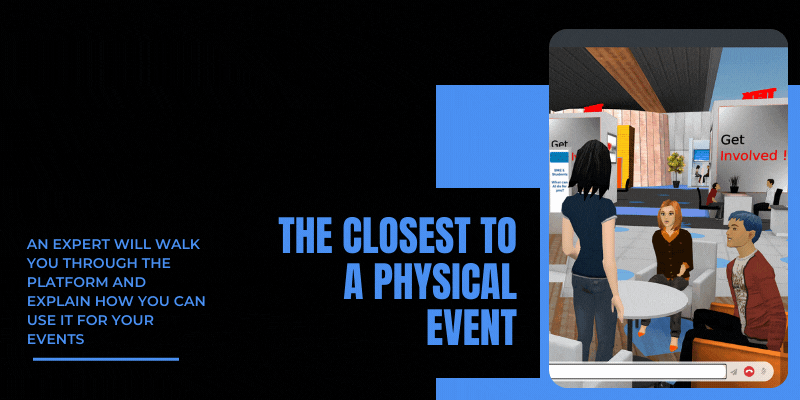Are you looking for a virtual event platform to host a virtual conference easily? Workcast virtual conferences provide an easy-to-use platform for event industry professionals. With the help of their powerful technology, you can quickly set up and manage your own workcast virtual conference.
From features like secure streaming and interactive elements to pricing options that make it affordable for any budget, hosting a workcast virtual conference has never been easier or more accessible. Explore what makes this no-code workcast virtual event platform so special in our comprehensive guide on how to get started today.
Table of Contents:
- What is a Workcast Virtual Conference?
- How to Set Up a Workcast Virtual Conference?
- Features of the Workcast Platform.
- Security and Privacy Considerations for Hosting a Workcast Virtual Conference
- Pricing Options for Hosting a Workcast Virtual Conference.
- FAQs in Relation to Workcast Virtual Conference.
- What features does Workcast Virtual Conference offer?
- How can I customize my virtual conference experience with Workcast?
- What are the technical requirements for attending a Workcast Virtual Conference?
- How do I register and access a Workcast Virtual Conference?
- Does Workcast provide support for running virtual conferences?
- Conclusion.
What is a Workcast Virtual Conference?
A Workcast virtual conference is a no-code platform that enables event industry professionals to produce and host virtual or hybrid events in the metaverse. It provides features designed to help event hosts create, manage, promote, and deliver engaging online experiences for their global audience.
Definition of a Workcast Virtual Conference:
A Workcast virtual conference is an all-in-one platform for hosting any virtual or hybrid event – from webinars and live streaming sessions to multi-session online events with video capabilities, networking lounges, interactive booths, job fairs, and more.
With its intuitive user interface and powerful event management features like invite attendees, screen sharing options, and live chat support, it’s easy to set up your own professional quality digital experience with just a few clicks.
Benefits of Hosting a Workcast Virtual Conference:
Using the Workcast platform to host your next virtual conference, you can reach out to new audiences while increasing engagement through interactive elements such as polls & surveys, as well as providing on-demand content such as webinars & videos after the event has finished.
Access to data analytics is available, providing knowledge of how viewers are engaging with the content and allowing for informed choices regarding future conferences. The workcast’s platform also offers free community platforms which allow for collaboration between multiple teams working on different projects within one space – perfect for those who want an efficient way of managing large scale conferences without having multiple software solutions running at once.
A Workcast Virtual Conference is an easy and efficient way to host events virtually, allowing for increased engagement with attendees. Examining the process of establishing a Virtual Conference using Workcast can be achieved with ease and efficiency, thus promoting more significant interaction between participants.
Key Takeaway: Workcast virtual conferences offer event industry professionals an all-in-one platform for producing and hosting engaging online experiences. With its intuitive user interface, powerful event management features, data analytics tools, and free community platforms, Workcast makes it easy to create professional quality digital events with just a few clicks – taking the hassle out of planning large scale conferences.
How to Set Up a Workcast Virtual Conference
Setting up a Workcast Virtual Conference is an easy and cost-effective way to host events in the metaverse. With just a few clicks, you can create an engaging virtual event experience for your attendees. Here are some pointers for swiftly and effectively establishing your virtual conference:
Step-by-Step Guide to Setting Up a Workcast Virtual Conference: To get started, log into the Workcast platform with your credentials and select “Create Event” from the dashboard. Enter the event’s name, description, date/time, and other pertinent information to begin setting up your Workcast virtual conference.
Next, you’ll be guided through a series of steps to personalize your event page with features like forms for registration, ticketing possibilities, and beyond. Once complete, click “Launch Event” to make it live.
To ensure attendees remain engaged throughout the session, incorporate polls and Q&A sessions into breaks between speakers. To do this, consider adding polls or Q&A sessions during breaks between speakers so that participants can ask questions or give their opinions on topics discussed during the presentation. Additionally, providing downloadable resources related to each topic discussed at your conference can also help keep attendees engaged even after leaving the session.
Social media is one of the most effective ways of promoting any event, especially virtual conferences. Set up profiles on all significant social media sites (Facebook, Twitter, etc.) prior to launching your event page so that you can begin sharing information quickly when it is live. Host your Metaverse events on a rock-solid infrastructure that leverages the biggest and best in scalable cloud architecture that grows with you as your attendance grows.
Consider using creative visuals such as infographics or videos when posting content related to your conference, as these tend to perform better than text-only posts across all channels. Finally, don’t forget about hashtags; these are great tools for boosting visibility among potential attendees who may not already be following you online.

Setting up a Workcast Virtual Conference is easy and straightforward with the step-by-step guide provided. Once familiar with Workcast Virtual Conference’s features, you can construct an engaging and stimulating event for your participants.
Key Takeaway: Creating a Workcast Virtual Conference is straightforward and cost-effective; just some clicks away, you can get the ball rolling on designing an exciting event. To ensure attendees stay engaged during the conference, consider adding interactive features such as polls or Q&A sessions and promote it across social media platforms using creative visuals and hashtags.
Features of the Workcast Platform
The Workcast platform offers various features to help create engaging experiences for attendees. In this piece, we will look into the capabilities of Workcast and how to use them during an event, plus advice for keeping data secure when running a virtual or hybrid occasion through the platform.
Overview of Features Available on the Platform:
The Workcast platform offers several features to make virtual events more interactive and engaging for attendees. These include live chat functionality, Q&A sessions with speakers or panelists, polls & surveys, breakouts rooms for networking opportunities, gamification elements such as leaderboards & badges, streaming options including webinars & live streams, and pre-recorded content uploads.
The workcast’s virtual event platform also offers analytics capabilities to give you real-time insight into how your attendees engage with the event, enabling modifications to be made if necessary.
How To Use Live Chat Feature During Your Event:
The live chat feature within the Workcast platform allows attendees to interact with each other during your event by posting comments or questions directly on their screens. This feature also gives presenters or moderators control over who can post messages in order to ensure conversations remain relevant and appropriate at all times.
It’s vital that you set clear guidelines about what type of language is allowed before allowing users access to this function during your event so everyone feels comfortable participating in discussions without fear of being judged or harassed online.
Workcast’s virtual event platform offers a wide range of features to ensure your virtual or hybrid event is successful. Let’s now examine the security and privacy protocols for holding an event on this platform.
Key Takeaway: Workcast is a no-code platform that allows event professionals to produce and host virtual or hybrid events in the metaverse, offering features such as live chat, Q&A sessions with speakers, panelists, polls & surveys, breakouts rooms for networking opportunities and analytics tools. This article provides an overview of these features and tips on using them effectively during your event while ensuring data security and privacy.
Security and Privacy Considerations for Hosting a Workcast Virtual Conference
Security and privacy are top priorities when hosting a virtual event with Workcast. The platform takes numerous measures to ensure the safety of all data shared during an event. SSL/TLS protocols secure all data transmitted between Workcast and users.
Furthermore, user accounts are protected by two-factor authentication (2FA) for added security. The platform also incorporates server-side encryption to safeguard confidential data in its databases from unapproved access or malicious activities.
To further protect user data during an event, it’s important to be aware of specific best practices that can help ensure secure communication between participants and hosts. For example, it’s advisable to use unique passwords for each account associated with your virtual conference and enable multi-factor authentication when possible.
“Unlock powerful opportunities to drive growth and engage with customers in the #Metaverse. Invest in technology, develop a content strategy, and create a unique brand identity for success. #NoCode #VirtualWorlds”Click To Tweet
It’s also important to keep any personal or financial information collected from attendees confidential by utilizing appropriate encryption methods such as AES 256-bit encryption technology whenever possible. Lastly, you should always require guests to log in before joining your conference so that only authorized individuals can access the content being presented during your event.
Security and privacy considerations are essential for hosting a successful Workcast virtual conference. With the right knowledge and strategies, event professionals can ensure that their events run smoothly while protecting their attendees’ data. Now let’s look at pricing options available on the platform to determine which plan best suits your needs.
Key Takeaway: Workcast provides a secure and private environment for hosting virtual conferences, taking necessary measures such as two-factor authentication and encryption to protect user data. It is important to practice good security habits when using the platform, including enabling multi-factor authentication whenever possible and requiring guests to log in before joining an event.
Pricing Options for Hosting a Workcast Virtual Conference
Workcast offers a variety of pricing plans to suit the needs of event industry professionals hosting virtual and hybrid events. For those seeking a cost-effective solution, Workcast offers pay-as-you-go and subscription packages to suit their needs. When deciding on a plan, it is essential to factor in the size of your audience, the length of your event, and any extra features you may need.
The most basic plan offered by Workcast is their Pay As You Go package, allowing users to purchase time in advance at a discounted rate. This option is ideal for smaller events with limited participants or shorter durations, as it eliminates long-term commitments while providing access to all features available on the platform.
For more significant events or longer periods, users can opt for one of Workcast’s subscription packages which provide discounts based on usage volume over a period ranging from 1 month up to 12 months, depending on user needs. These packages are perfect for recurring virtual conferences or webinars where organizers need consistent access to the platform’s features without having to worry about running out of time mid-event due to unexpected demand or extended sessions.
Enterprises looking to maximize their savings when running multiple events simultaneously can opt for Workcast’s enterprise solutions, providing them access to premium services such as custom branding and dedicated support teams at discounted rates compared to individual plans.
With these advanced options in place, organizations are able to sail through transitions between different stages of their virtual conference without having any hiccups due to unforeseen spikes in activity during peak hours or days within the event cycle. Keywords: Enterprise Solutions, Custom Branding Capabilities, Dedicated Support Teams, Discounted Rates
Key Takeaway: Workcast offers various cost-effective plans for event professionals hosting virtual and hybrid events, from pay-as-you-go to subscription packages. For larger events or longer periods of time, enterprises can take advantage of enterprise solutions with custom branding capabilities and dedicated support teams at discounted rates. Put simply: Workcast has you covered no matter what kind of conference you’re running.
FAQs in Relation to Workcast Virtual Conference
What features does Workcast Virtual Conference offer?
Workcast Virtual Conference offers comprehensive features to help industry professionals create and host virtual and hybrid events in the metaverse. It includes a customizable 3D environment builder, advanced streaming technology for live broadcasting, interactive chatrooms for networking, and AI-powered analytics tools to measure engagement levels.
It also has an automated registration system with payment processing capabilities, white label branding options for customizing user experience, and integration with third-party services such as Zoom or Microsoft Teams. The features of these virtual conference platforms are designed to help event professionals deliver the best virtual and hybrid events possible.
How can I customize my virtual conference experience with Workcast?
Workcast provides various configurable options to ensure your virtual conference stands out and remains unforgettable. Our platform enables the production of an interactive, three-dimensional atmosphere in which participants can communicate with each other instantly.
You can also add interactive elements such as polls, surveys, and quizzes to engage the audience during your event. Our cutting-edge analytics offer you the chance to acquire precious knowledge on how your event is running so that you can tailor it for optimal results. With Workcast, creating unforgettable virtual conferences has never been easier.
What are the technical requirements for attending a Workcast Virtual Conference?
Attendees of a Workcast Virtual Conference will need access to an internet-enabled device with a web browser and Adobe Flash Player. Attendees must ensure their chosen platform has the newest Java installed, plus any additional plugins or extensions. Attendees may experience a different user journey depending on the type of device they use to access the virtual conference platforms.
For optimal performance, it is recommended that attendees use headphones when participating in audio sessions and ensure they are using up-to-date versions of all software applications needed to join the event.
How do I register and access a Workcast Virtual Conference?
To register and access a Workcast Virtual Conference, you must create an account on the Workcast platform. Once your account is created, you can log in to the system and view available conferences.
From there, select which conference you would like to attend and complete any necessary registration forms or payment information. After registering for a virtual conference, you will receive instructions from Workcast via email that will provide further details on how to join the event online at its designated start time.
Does Workcast provide support for running virtual conferences?
Yes, Workcast provides support for running virtual conferences. The platform is designed to enable event professionals to create and host engaging hybrid events in the metaverse with no coding required.
Workcast provides a selection of functions, such as streaming in real-time, video conferencing, interactive Q&A sessions, and more, to give participants an immersive digital experience. Additionally, Workcast’s team of experts is available to provide technical assistance if needed.
Conclusion
A Workcast Virtual Conference is an excellent way to host virtual events in the metaverse. With its robust platform and features, you can create engaging events with security and privacy considerations tailored to your needs. Also, pricing options make it easy for any budget size to start hosting their own workcast virtual conference today.
Take your virtual and hybrid events to the next level with MootUp. Secure the future of your Metaverse event with our cutting-edge browser-based platform that offers seamless access across all devices, including smartphones, tablets, laptops, and VR/AR headsets – all without any downloads or software installations necessary. Take advantage of this innovative solution for your following event tech stack!
Our no-code platform provides everything you need to produce and host workcast virtual conferences in the metaverse, making it easier than ever for professionals like yourself to engage with their audiences.